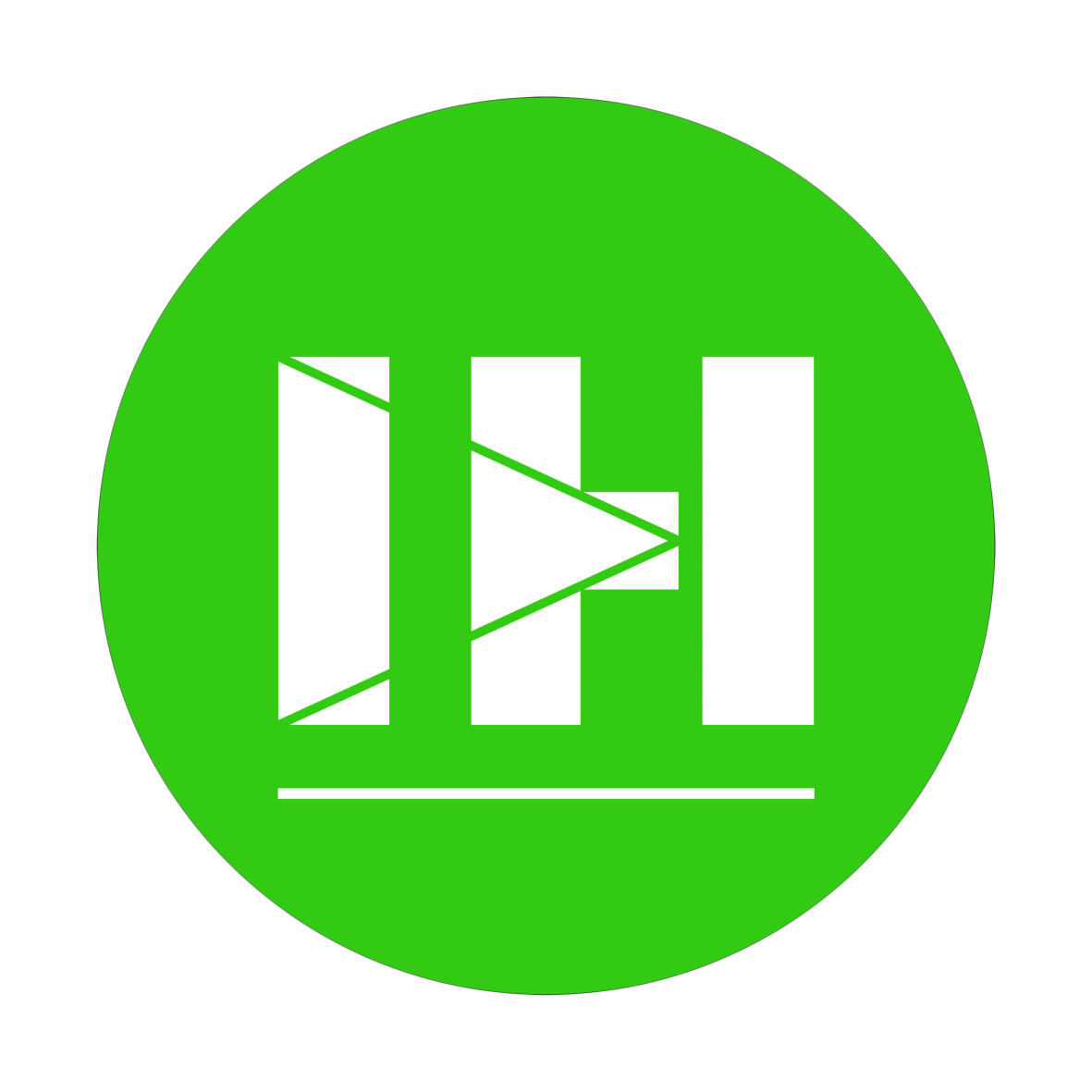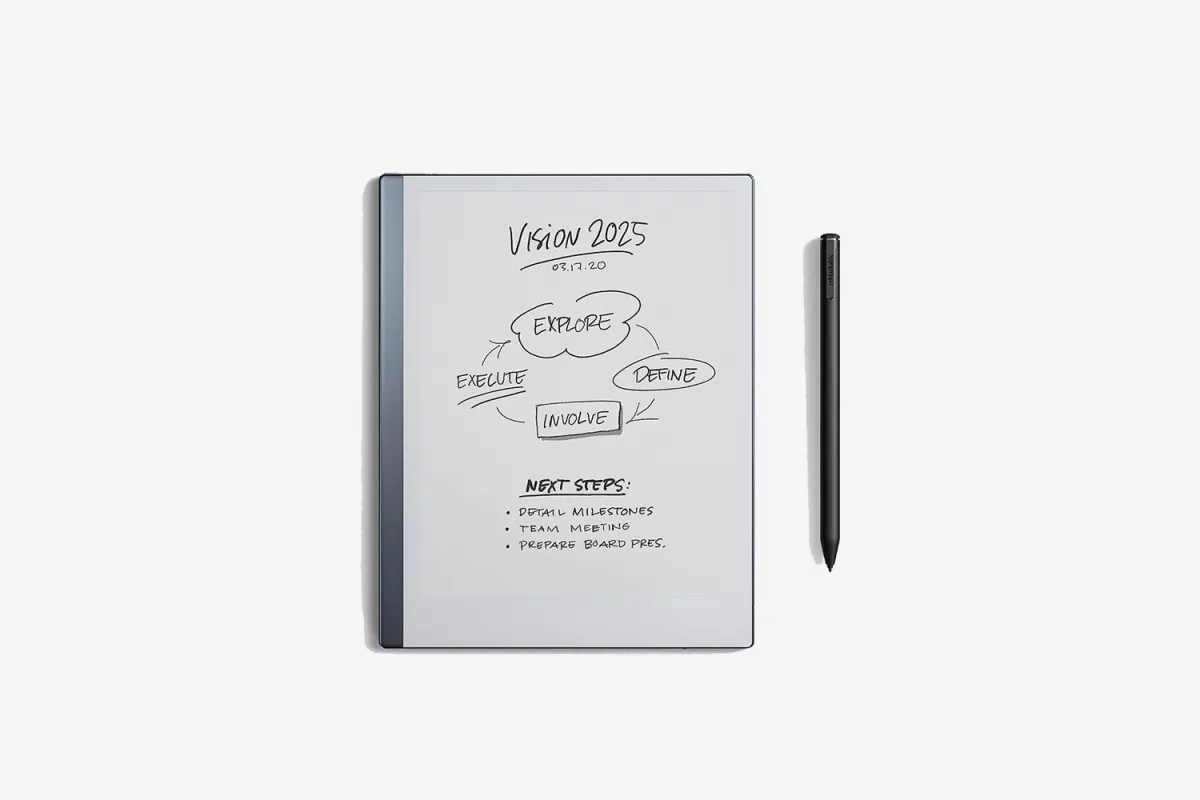Just as the name sounds … the remarkable tablet is amazing, and it has come here to stay and innovate. Hence, the NATO Innovation HUB thought they give it some attention and see what it has to offer? Interestingly, they were astonished as it was very clear that the E-ink writing tablet has come to revolutionize how we read documents, textbooks, sketch, demonstrate and take notes. Essentially, making paper writing a thing of the past.
Without a doubt, the NATO Innovative HUB is an organic customer as it encompasses students, academia’s, professionals and more where note taking, analysis, and demos are done on the fly. So, you can imagine the peak on productivity. Anyhow, given that we just taped in, we would be reporting on all discoveries and experiences.
An Innovation hub employee – shared the below in his own words …
Even though I have a computer science degree and have been exposed to a lot of personal digital assistants in the past few decades, I’ve remained a steadfast pen & paper user. It’s not for lack of trying, mind you – I stil remember thinking that Palm Pilots were going to change the world when they handed me one as I graduated from the boat school. That PDA lasted for about a month before it ended up in my locker under all the other toys that came along claiming to do the same thing. The problem for me was always usability and answering the basic questions, can I take notes as quickly as I can with pen & paper, and can I find the notes I’m looking for as fast or faster than I can now? With just that basic threshold, the answer was always no. Until now.
It’s not the end all be all, but for someone who is tired of accumulating paper notepads, there are a few features that make the reMarkable Tablet special to me. First, it feels like paper. I know, that’ll probably sound weird, but it’s a big deal to me.
Second, it’s really easy to learn to use. I put my paper notebook in my backpack 15 minutes after receiving the reMarkable box last week and I haven’t looked back since. I just logged in, stepped through the tips, opened a new Notebook, selected the bullet template, and away I went. All of the controls are around the edges where I’d expect them to be, and the one & two finger swiping and pinching follows all the touchscreen rules that I’ve learned to expect. I especially like the lasso feature, which makes it super easy to move sections of notes within or between Notebooks. (Can’t do that on my paper pad.) The back of the stylus eraser is also very useful.
Third, the organizing, exporting to Google Drive, tagging, and sending via email features put it right over the top for me. Seeing how the first Notebook worked (adding pages, sizing up/down, naming, etc.), I decided to divide my Notebooks by forum. For example, I keep a running tally of all Daily meeting notes in one Notebook and all Weekly PO meetings in another. I tag the pages that have content that I need to follow up on and highlight the specific bullet. I use the Folders to separate my Team meeting notes from my Section and Branch level meeting notes and have a Reference Folder where I’ve downloaded references from Google Drive that I might need during meetings. That way, I don’t have to take my laptop to the meetings unless I’m presenting something.
The OCR feature does work for me for the most part, but I don’t think I’ll use it much. For one thing, I type faster than I write, so if I have to write up a narrative (like this post), I’ll do it on a keyboard. For the other, my handwriting on the reMarkable Tablet is also pretty legible (probably because of the real paper feel and the cool calligraphy pen), so I don’t feel like I’ll need to convert it to share it. That said, the Tablet does not allow me to edit typed writing. I can zoom in & out and highlight & write all over it, but I can’t actually change any of the typed text. The only thing I can do with typed text is to send the page(s) as text in an email and edit it from there, which is what I’d do if collaboration was required.
To sum up, in my mind, the reMarkable Tablet has finally delivered a capability that has been promised since 1990, the year that I graduated. It won’t do everything that a full computer can do, but I wouldn’t want it to. It’s great at what it’s supposed to be – a replacement for my paper notebook, which is now in my locker.